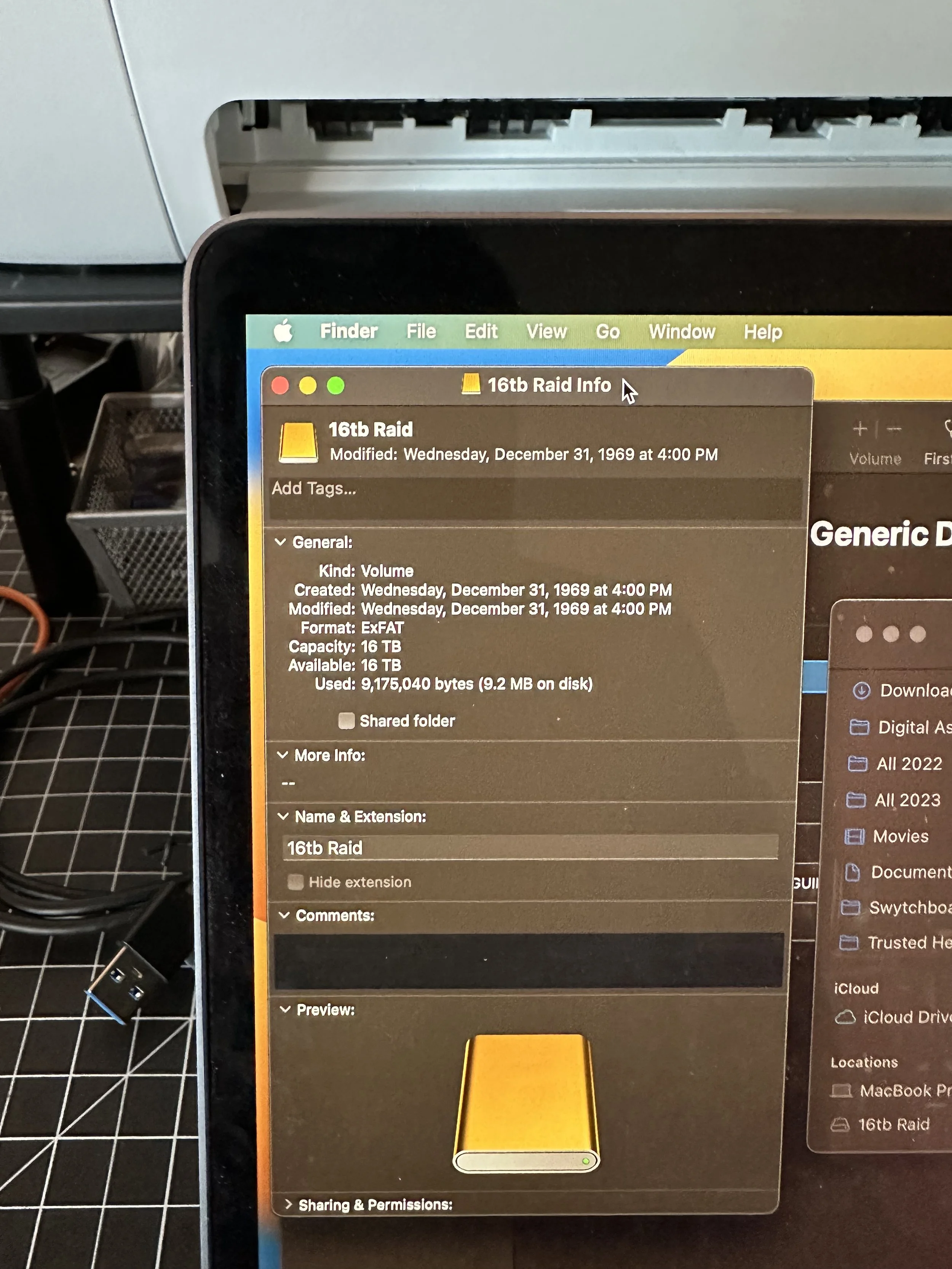Mastering File Management: Building a 36TB RAID System Step-by-Step
I first started writing this blog a year ago when I was running out of storage and needed a solution that would allow me to store all Sesh projects and last for a few years.
My requirements:
Fits all of my past and future video projects (exceeding 10TB)
Has Redundancy (RAID)
Backs up my current project files drive with the click of a button.
Building a 16TB Raid
The solution I came up with was a 5 bay USBC Enclosure, 5 x WD 4TB Red hard drives and GoodSync.
The solution I came up with was a cheap 5 bay USB-C enclosure, 5 x WD 4TB Red drives and GoodSync. All in, this cost about $500-600. This setup has 20TB of space spread across 5 drives. Running it in a RAID 5 configuration gives me 16TB of effective storage and 4TB of redundancy. This means, if any 1 drive in the raid fails, I can replace it with no loss of data.
But I wouldn’t recommend buying a cheap raid enclosure off amazon. This one had trouble mounting correctly and was inconsistent which can be nerve racking when all of your important data is on it. That is why I upgraded to a Qnap Enclosure!
Why a 16TB Raid Wasn’t Enough
The problem was that after a year of shooting video for The Sesh, I had already filled up the RAID! In 2023 I recorded over 6TB of data! Combined with the rest of my personal data, this drive was almost full. I also plan to generate at least 6TB in the next year so I meed something new.
Also, the cheap RAID enclosure had been really finicky and unreliable. I’d have to restart it about 5 times before it would correctly mount and be visible by my computer. For this reason, I wanted a more reliable enclosure that had software that allows me to view the health of each drive.
Building a 36TB Raid
My new requirements:
Over 20TB of storage
Has Redundancy (RAID) and software that allows me to check the health of all drives and the enclosure
Push-button backup of working SSD
The new RAID is built around the Qnap TR-004 4-bay enclosure with 4 x 12TB WD Red hard drives. I’m running it in RAID5 giving 36TB of usable storage with 1 drive (12TB) of redundancy.
Hopefully this is a longer lasting solution.
Performance is pretty good compared to to an ssd though it can’t stand a chance
Thank You
I write this blog to track my creative work and hope to teach + inspire others in the process. Thank you for reading and have a nice day!
-Matt